Congratulations on completing your Team Sterka programme!
But what now? Well, you might want to show off your knowledge of people skills. And what better way to do this than to add your certificate of completion to your LinkedIn profile.
Add your certificate to your profile
1. At the top of your LinkedIn profile, select ‘Add section’:
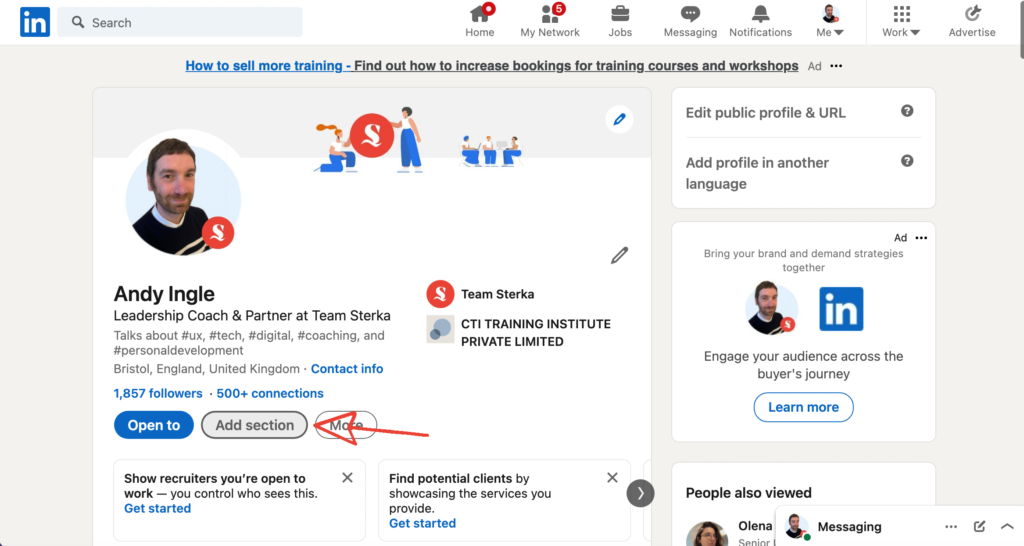
2. Choose ‘Licenses & certifications’:
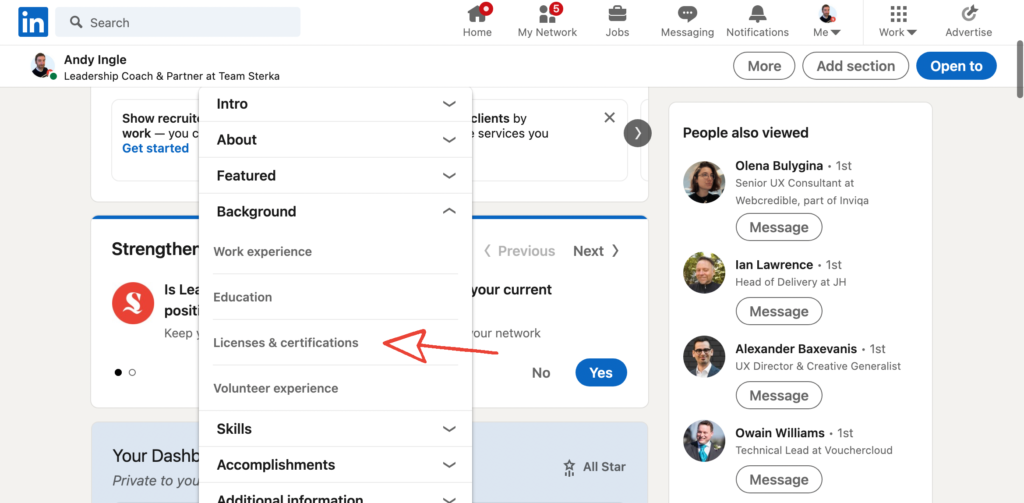
3. In the ‘Name’ field, enter ‘People skills programme’:
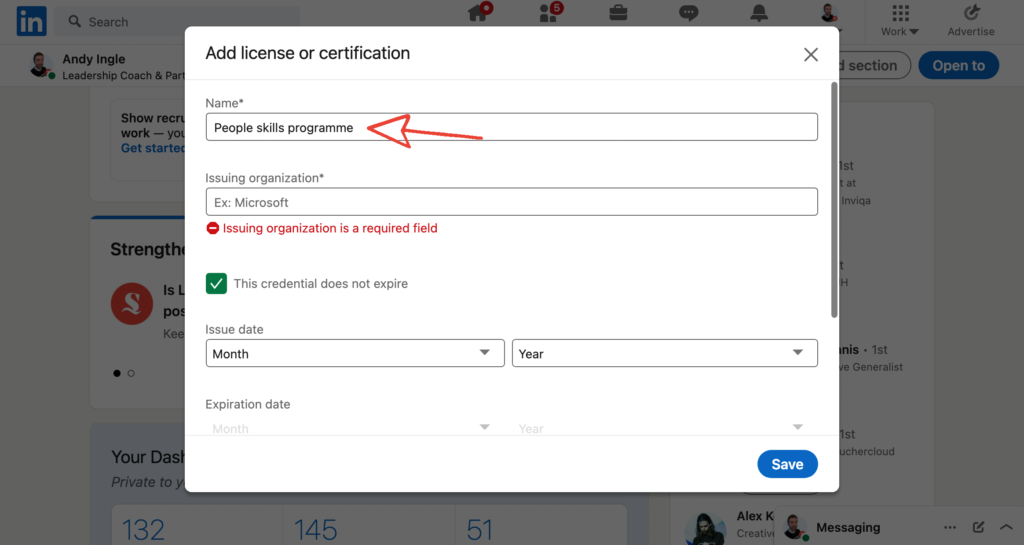
4. In the ‘Issuing organisation’ field, type and select ‘Team Sterka’:
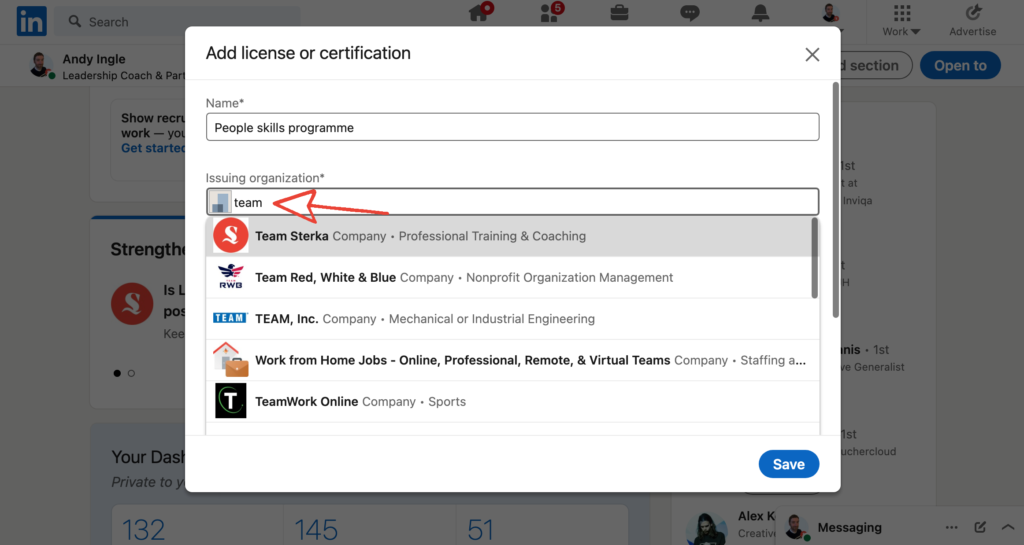
5. In the ‘Issuing date’ field, choose the month and year that you received your certificate. Select the ‘This credential does not expire’ option:
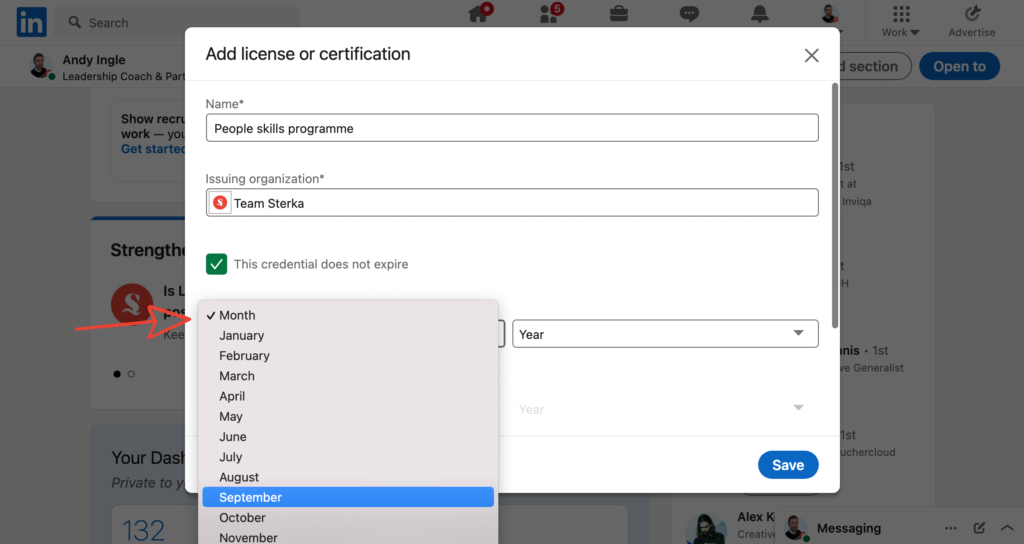
6. In the ‘Credential URL’ field, copy and paste the certificate link from the email you received from us:
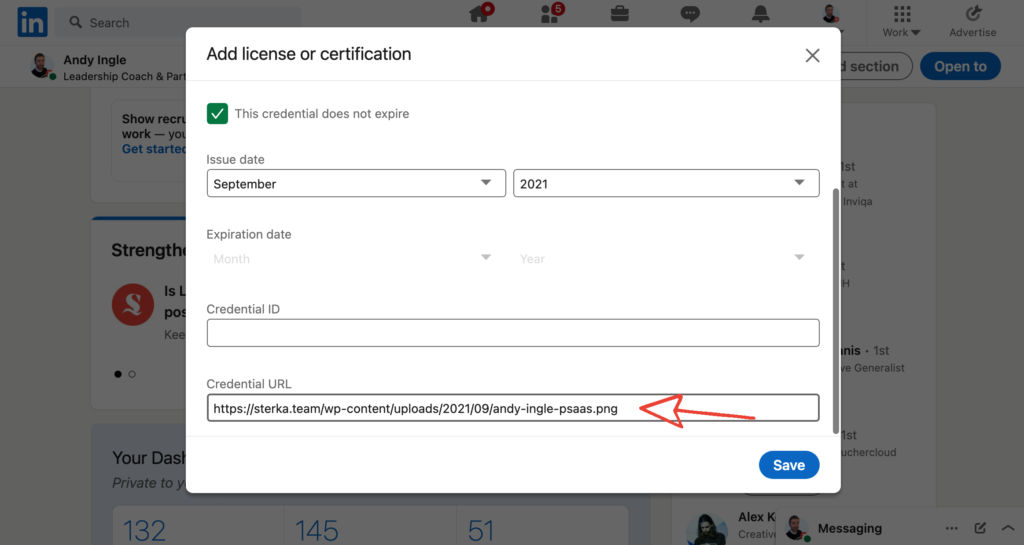
7. Press ‘Save’. Everyone can now view your Team Sterka credentials on your LinkedIn page:
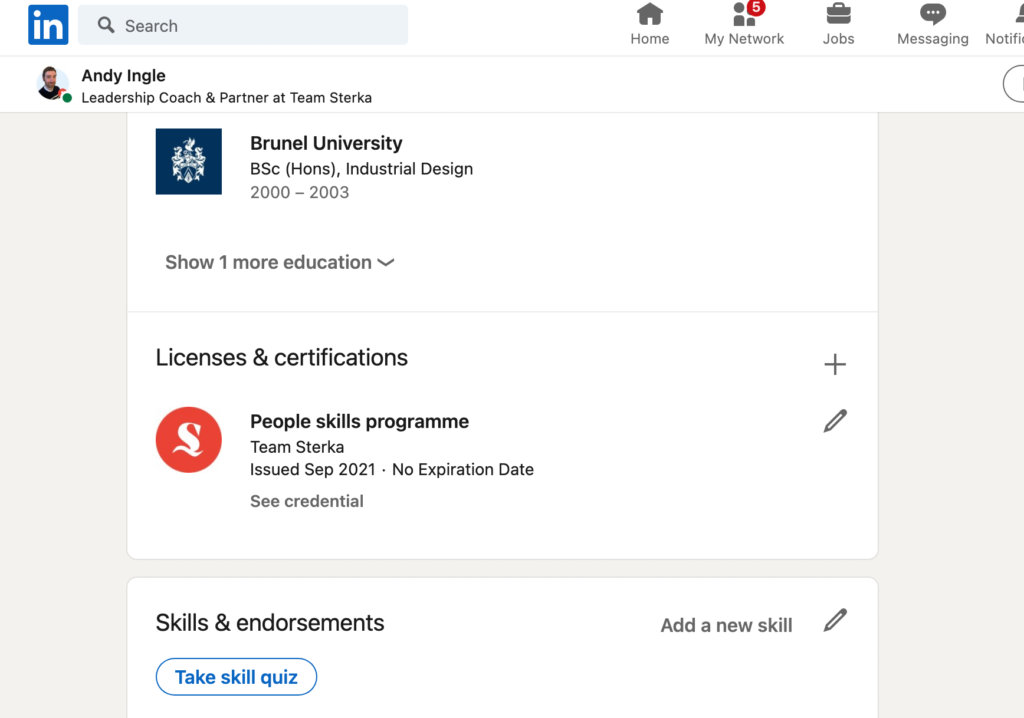
Share your certificate on LinkedIn
You may also want to tell everyone about what you’ve achieved. To do so:
- Download your certificate using the link provided in the email from us.
- Go to the LinkedIn homepage, and select ‘Photo’ from the ‘Start a post’ area.
- Navigate to the image you downloaded in step 1, then select ‘Done’.
- Add any commentary you like! Be sure to include the #PeopleSkills and #TeamSterka hashtags.
- Hit ‘Post’ and your certificate and comment will appear in your feed!
The power of positive feedback
Improve the morale and engagement of your team by providing the correct balance of positive feedback and constructive criticism.
Shut up and listen: Your foundation to strong relationships
The easiest way to improve the quality of your relationships...
Let it go: Reframing to build resilience
Building and maintaining strong relationships is fundamental...



